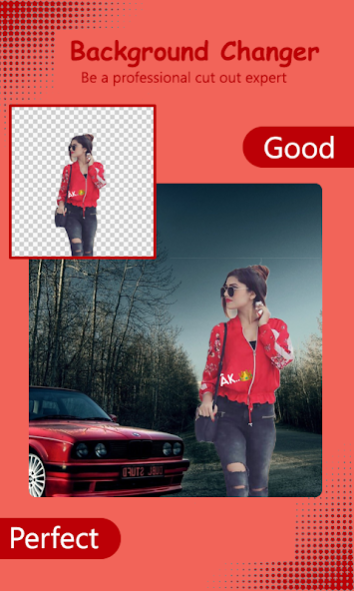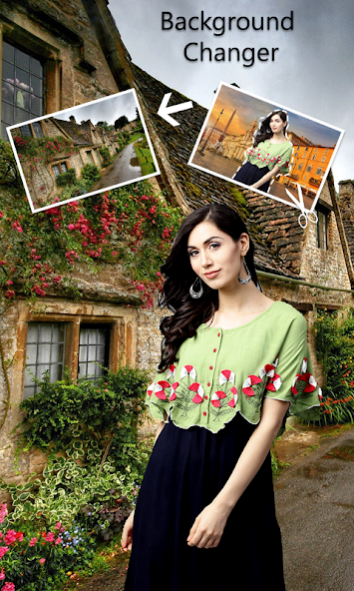Background Changer - Photo Bac 1.1
Free Version
Publisher Description
Are you looking for a photo editor background eraser? Where you can cut out photo, remove photo layers and merge photos with photo combiner? Now you can easily crop background, remove background and change background with background editor. Smart Background Eraser - Photo Background Editor allows to remove photo layers and combine pictures & merge photos in photo combiner. Simply cut out back ground, erase background with eraser app
Photo Cut Out & Cropping:
Background changer allows custom cropping in photo editor. Cut out photo and crop photo with photo cropper. Resize pic if required with photo resizer. You can do hand crop simply by drawing boundary line, remover app will auto remove background & auto cut paste the image. Here you can design photo montage of your choice
Photo Eraser:
Smart Background Eraser - Photo Background Editor, background eraser app has a very easy eraser, where magic eraser efficiently erase background. Now you had made crop background &have a crop photo. A white background will appear, after you remove background by eraser app. Simply change background with background changer, choose background picture from the built-in collection of background photos. Give final touches to it & your edited picture is ready
Background remover:
It has smart background remover & background changer tools. In photo background editor you choose image remove background, white background appears behind now you may choose backgrounds of the background pictures collection. New photo background appears at the back ground of crop image. Where photo combiner combines picture & combine photos. After photo merger merge pictures simply quicksave in your gallery to view your
Collection of Background Images:
You will find a good &fine collection of background photos & background pictures in Smart Background Eraser - Photo Background Editor. It contains beautiful places, monuments, waterfalls, snowy places & some lovely places of the world. After you crop image you can set any picture background in photo background remover with the help of background changer and photo layers gets superimpose
Background editor:
When you change Background in background editor you have redo & undo tabs to return to your original image. So while playing with photo background remover & eraser app if you make some mess then don’t worry wrong photo cut out can be undone. Pressing undo crop image will disappear and either some colorful backgrounds or picture background. It also helps to combine photos & combine pictures the actual picture & the photo background
Features of background editor:
• Photo cut out: It crop image & make photo cut out
• Photo eraser: It removes background, auto cut paste, with eraser app
• Background remover: Erase background with magic eraser
• Background changer: Change background from the image collection
• Photo background: Choose image of picture backgrounds
• Background editor: Photo combiner merge photos i.e. crop image & photo background
• Photo Layers: Photo layers of crop picture & picture background gets superimposed
• Save & Share: Save image in png & jpg format
How to use Background Editor:
• Select picture from the gallery or take picture from camera
• Photo cut paste & crop pictures with photo cropper in photo background remover
• Hand crop & custom cropping available in photo cropper
• Remove background with remover app
• Add picture background after you auto cut paste & erase background
• Photo layers of crop pictures & picture background get superimpose
• Save picture in png & jpg formats
Download Smart Background Eraser - Photo Background Editor to create photo montage with background editor, photo cut out & erase background with remover app. Magic eraser remove background, crop picture with photo cropper. Choose picture background or colorful backgrounds with background remover and background changer. Photo merger combine photos and photo layers to superimpose. And save in png & jpg format
About Background Changer - Photo Bac
Background Changer - Photo Bac is a free app for Android published in the Screen Capture list of apps, part of Graphic Apps.
The company that develops Background Changer - Photo Bac is app.editor. The latest version released by its developer is 1.1.
To install Background Changer - Photo Bac on your Android device, just click the green Continue To App button above to start the installation process. The app is listed on our website since 2019-11-20 and was downloaded 1 times. We have already checked if the download link is safe, however for your own protection we recommend that you scan the downloaded app with your antivirus. Your antivirus may detect the Background Changer - Photo Bac as malware as malware if the download link to com.photo.cut.background.changer.remover is broken.
How to install Background Changer - Photo Bac on your Android device:
- Click on the Continue To App button on our website. This will redirect you to Google Play.
- Once the Background Changer - Photo Bac is shown in the Google Play listing of your Android device, you can start its download and installation. Tap on the Install button located below the search bar and to the right of the app icon.
- A pop-up window with the permissions required by Background Changer - Photo Bac will be shown. Click on Accept to continue the process.
- Background Changer - Photo Bac will be downloaded onto your device, displaying a progress. Once the download completes, the installation will start and you'll get a notification after the installation is finished.